Poll
That is precisely what it does, defaults to whatever value is set even though that is supposedly the maximum slope. As I have said quite a few times before:
Leave any piece of track being connected to another piece of track remain in a horizontal position (no slope!!!). Be able to designate the start and end point of any grade (regardless how many pieces of track are involved!)
a) by giving the heighth for the start and end points and applying smooth slope
and/or
b) give a height to either end of the slope and assign a percentage going + or going -. Which wouldn't require smoothing since each piece connected automatically references the relative position and the prescribed slope.
Using the above method would not require to lock height on anything since there are definite heights assigned and pieces added remain horizontal without messing with what has been already defined.
The current routine works reasonably well (sometimes but not always!) for relatively small layouts, but all hell breaks loose (most of the time) on large layouts.
I object! If I set a height at one point, then move to another point and set a second height (out of slope range) with the 'create slope' box checked (the present default), then the 'max slope' takes precedence, there is no warning and heights are screwed up all over the layout. including the first one I set.
Hey BT,
:D :D It does tell you that it changed - funky grades all over the place with some times incredible percentages - but it doesn't tell you where and what it changed first.
The possibility to "lock height" has saved me a lot of annoyance since I found out that it is the only way to keep things in place (lock both end points of a slope). In my book at present that is the only way to get consistent results and keep them in place.
Precisely what I've suggested for many months already, I even posted screen shots of what it looks like in CADrail. What I posted and mentioned at the time is in this thread. (http://www.anyrail.com/forum_en/index.php/topic,1395.msg9187.html#msg9187)
Actually, I responded and I'm not on the testers team. Not that I wouldn't like to be, however. I'm sick of Jeff telling me how great Release 5 is, but not why..... :)
But we all get to play with the new features - sooner or later - and if they play nicely we may even like them. :-X :-X
I wish. When I started out (at a major insurance company), it was a dress shirt and tie (and jacket close by, in case a client came for a visit). Early in my career (the '70s), if your system crashed at 2 AM and you got called out of bed to fix it, you could get buy without the tie - but only because we midnight warriors insisted if they wanted us to come in, they'd better let us in without ties. But we had to go home and get suitably attired before we came back for our regular day jobs - until the PTB discovered that, if we went back home, we went back to bed. After that, wearing grubby clothes was a sign of devotion to duty...... or something..... we got away with it, anyway (if we'd been in all night, at any rate.)
I was really glad when I got promoted and no longer got the late night calls - even if it was back to ties and jackets and no excuses for anything less - even during crunch times, when I'd pull 36 hour days (when the project manager is pulling 36 hours straight, the folks who actually have to be productive don't complain about pulling 16 hours- at least they don't complain to the manager.... ;) )
Question: In the setting heights dialog, I
Option 1: never use the 'Create slopes' checkbox as I don't need it.
votes: 0
Option 2: never use the 'Create slopes' checkbox as it's confusing.
votes: 2
Option 3: often use the 'Create slopes' checkbox to make sure all slopes remain OK.
votes: 5
Option 4: finally understand what that checkbox is for (I think). Drop it!
votes: 1
Option 5: finally understand what that checkbox is for. Keep it!
votes: 1
Title: Setting heights
Post by: David on June 07, 2012, 04:38:37 PM
Post by: David on June 07, 2012, 04:38:37 PM
I'm aware that the 'Set height' function is not optimal yet.
What we often hear is that it's confusing that the function can automatically create slopes into the selection of track you set at a certain height. This can easily result in track being elevated without the user really noticing.
If no one is using this functionality, I'm thinking of removing it altogether.
I'm very interested to hear your opinions on this! So please vote in the poll!
David.

What we often hear is that it's confusing that the function can automatically create slopes into the selection of track you set at a certain height. This can easily result in track being elevated without the user really noticing.
If no one is using this functionality, I'm thinking of removing it altogether.
I'm very interested to hear your opinions on this! So please vote in the poll!
David.
Title: Re: Setting heights
Post by: BritsTukker on June 07, 2012, 07:04:56 PM
Post by: BritsTukker on June 07, 2012, 07:04:56 PM
The height settings are certainly confusing. If you keep the 'create slopes' option, it should be unset by default - as it is now, it creates all sorts of mess.
I would expect (and like to see implemented) that if I 'set height' at a certain point, it then stays there and never changes - I see 'lock height' as redundant, especially as this also doesn't seem to guarantee it doesn't move again.
For me, there's also confusion with the 'smooth slope' function, which seems to be enabled/disabled at some strange times. I would be happy with being able to set heights at certain points around the layout and then, when ready, simply say 'smooth slopes' and all the slopes between preset heights would be created and smoothed. At this point the program could flag any slopes greater than the selected maximum gradient - but it should only flag them and not try to sort them out. With the current version it seems like if you set a height which would conflict with the max grade, the program takes the max. grade as mandatory and simply ignores any height you enter without telling you.
Whatever you choose to do, there are so many advantages to using AR over other products that I'll carry on using it, set everything at zero height and sort the mess out during the build.
I would expect (and like to see implemented) that if I 'set height' at a certain point, it then stays there and never changes - I see 'lock height' as redundant, especially as this also doesn't seem to guarantee it doesn't move again.
For me, there's also confusion with the 'smooth slope' function, which seems to be enabled/disabled at some strange times. I would be happy with being able to set heights at certain points around the layout and then, when ready, simply say 'smooth slopes' and all the slopes between preset heights would be created and smoothed. At this point the program could flag any slopes greater than the selected maximum gradient - but it should only flag them and not try to sort them out. With the current version it seems like if you set a height which would conflict with the max grade, the program takes the max. grade as mandatory and simply ignores any height you enter without telling you.
Whatever you choose to do, there are so many advantages to using AR over other products that I'll carry on using it, set everything at zero height and sort the mess out during the build.
Title: Re: Setting heights
Post by: Mike from CT on June 07, 2012, 07:12:42 PM
Post by: Mike from CT on June 07, 2012, 07:12:42 PM
I'd very much like to use it (along with smooth slope) but the smooth slope is too often locked and setting heights rarely gives the results I'd expect.
I'm not sure how this fits within the AnyRail paradigm, but a sequence of dialog boxes might be the best solution where the user selects one end point and selects "Start slope". The sequence then indicates the current height at that point1 (which the user may reset, but will result in an unresolved height flag - read on for explanation of similar condition at the second point) - and then asks the user for another point (selected by clicking while still under the control of the dialog) and asks for the height at that point or desired grade. It may also ask for maximum slope when height, rather than desired grade is indicated and will flag any entry where the calculated grade exceeds the slope before completing the change).
If there is ambiguity about the route between the height points (i.e., there are two or more possible routes, as around a loop or a parallel or wandering alternative) the user is given the option of which route(s) to include.
At that point, the second end point (or better, the section of track just beyond the end point) and any diverging routes or grade crossings in between are flagged in red (traditional, but a problem for those with red/green color blindness) to indicate the unresolved height differences on both sides of the end point. The user may then repeat the process from any flagged point.
To protect the users against unwittingly changing critical heights already set, the process will ask if any locked heights should be reset (and informed whether the difference in height will increase or decrease). If they are not to be reset, the setting slope and intermediate heights can be broken into two (or more) steps.
Thinking ahead, one slightly "fancier" addition might be be at a point where tracks cross each other not at grade. Here, the ability of the user to set minimum clearances (as a layout-level parameter) might be handled similarly to the fixed height problem. If that separation is not met, with the user given the option of freezing one height or of "splitting the difference". The former option would result in breaking the slopes into two parts as with a fixed height or into three parts (before one point, between the crossing points, and after the second point).
I understand that this may create a problem as only end points are used and not all clearance points occur at end points. Given the lack of accuracy at setting the points at which flex track is actually split when requested now, I'm not even sure it's possible under the current programming to set determine where to place "pseudo-points" or realize there even is one track passing over the other, so this last part may have to rely the user, in which case it may be adequate to highlight trackage whose slope was changed until the user "accepts" the changes2. That would permit the user to check on those clearances. A reminder to do so as part of the acceptance process would be helpful.
Notes (added by edit):
1 In the case where there is already an unresolved heights flag at the point and it isn't the end of a spur, the user is given a choice of which height to reset and the process of selecting the second (end) point checks to make sure that height is on a route from the selected height side of the point.
2 This may be a good idea, regardless. It would be a special case of "undo". That could be undone until the user accepts the slope change.
I'm not sure how this fits within the AnyRail paradigm, but a sequence of dialog boxes might be the best solution where the user selects one end point and selects "Start slope". The sequence then indicates the current height at that point1 (which the user may reset, but will result in an unresolved height flag - read on for explanation of similar condition at the second point) - and then asks the user for another point (selected by clicking while still under the control of the dialog) and asks for the height at that point or desired grade. It may also ask for maximum slope when height, rather than desired grade is indicated and will flag any entry where the calculated grade exceeds the slope before completing the change).
If there is ambiguity about the route between the height points (i.e., there are two or more possible routes, as around a loop or a parallel or wandering alternative) the user is given the option of which route(s) to include.
At that point, the second end point (or better, the section of track just beyond the end point) and any diverging routes or grade crossings in between are flagged in red (traditional, but a problem for those with red/green color blindness) to indicate the unresolved height differences on both sides of the end point. The user may then repeat the process from any flagged point.
To protect the users against unwittingly changing critical heights already set, the process will ask if any locked heights should be reset (and informed whether the difference in height will increase or decrease). If they are not to be reset, the setting slope and intermediate heights can be broken into two (or more) steps.
Thinking ahead, one slightly "fancier" addition might be be at a point where tracks cross each other not at grade. Here, the ability of the user to set minimum clearances (as a layout-level parameter) might be handled similarly to the fixed height problem. If that separation is not met, with the user given the option of freezing one height or of "splitting the difference". The former option would result in breaking the slopes into two parts as with a fixed height or into three parts (before one point, between the crossing points, and after the second point).
I understand that this may create a problem as only end points are used and not all clearance points occur at end points. Given the lack of accuracy at setting the points at which flex track is actually split when requested now, I'm not even sure it's possible under the current programming to set determine where to place "pseudo-points" or realize there even is one track passing over the other, so this last part may have to rely the user, in which case it may be adequate to highlight trackage whose slope was changed until the user "accepts" the changes2. That would permit the user to check on those clearances. A reminder to do so as part of the acceptance process would be helpful.
Notes (added by edit):
1 In the case where there is already an unresolved heights flag at the point and it isn't the end of a spur, the user is given a choice of which height to reset and the process of selecting the second (end) point checks to make sure that height is on a route from the selected height side of the point.
2 This may be a good idea, regardless. It would be a special case of "undo". That could be undone until the user accepts the slope change.
Title: Re: Setting heights
Post by: chaz on June 07, 2012, 09:00:27 PM
Post by: chaz on June 07, 2012, 09:00:27 PM
I always UNTICK this box.
I break my layout into sections of flats and grades. I set the heights of the flats and then use smooth slope on the grades. I then iterate setting heights and using smooth slope until I like the result.
When I'm happy, I remove all the sections (easy) and then remove all the isolators...one at a time. Ugh!
All I need is to be able to select a lot of tracks and remove all the isolators at the same time.
Chaz
I break my layout into sections of flats and grades. I set the heights of the flats and then use smooth slope on the grades. I then iterate setting heights and using smooth slope until I like the result.
When I'm happy, I remove all the sections (easy) and then remove all the isolators...one at a time. Ugh!
All I need is to be able to select a lot of tracks and remove all the isolators at the same time.
Chaz
Title: Re: Setting heights
Post by: RhB_HJ on June 07, 2012, 09:22:54 PM
Post by: RhB_HJ on June 07, 2012, 09:22:54 PM
I've stated my problems and potential solutions in different threads as time went by and I got aggrevated. ;) ;)
Title: Re: Setting heights
Post by: santerdam on June 07, 2012, 10:13:27 PM
Post by: santerdam on June 07, 2012, 10:13:27 PM
Sometimes I am using this functionality. I will have a closer look at all possible variations and will get back with a reply tomorrow.
Sander
Sander
Title: Re: Setting heights
Post by: BritsTukker on June 07, 2012, 10:57:24 PM
Post by: BritsTukker on June 07, 2012, 10:57:24 PM
@chaz:
Clearly we all have our preferred ways of doing things.
I agree with you about unchecking the box (hence I would prefer this to be the default) and I do much the same as you for setting the heights and creating the slopes.
But I much prefer to keep the layout divided into (labelled and coloured) sections and thus I don't delete the isolators, even if they are virtual. It's much easier for subsequent tweeks or upgrades, especially if you come back to a design months (or longer) later (my memory not being what it used to be).
Clearly we all have our preferred ways of doing things.
I agree with you about unchecking the box (hence I would prefer this to be the default) and I do much the same as you for setting the heights and creating the slopes.
But I much prefer to keep the layout divided into (labelled and coloured) sections and thus I don't delete the isolators, even if they are virtual. It's much easier for subsequent tweeks or upgrades, especially if you come back to a design months (or longer) later (my memory not being what it used to be).
Title: Re: Setting heights
Post by: Jeff on June 08, 2012, 12:36:47 AM
Post by: Jeff on June 08, 2012, 12:36:47 AM
I'd really like to use both the slope check box and the smooth slope command, but as noted above, the first gives sometimes not the result you expect or want and on the latter, it's often grayed out when needed most. I really really wish these things were useful.
My feelings on how things should work are somewhere between Chaz and Mike. The set height box is ok, though you can't always select a control point as opposed to a full length of track :(. I think that generally speaking, we MUST have a way to set the height of any piece of track or point on the layout. I think that I'd like to try that bit about setting heights all over and then create all the slopes with one button.
As for Smooth Slope, I vote for a simpler method- take two spots (likely at different heights, though the SAME height would also be useful for leveling a stretch of track), select a path to the other end of the slope, and hit the Smooth Slope button. Ignore side paths and everything else.
This would make the tool less automatic, but it would keep the thing from causing more disruption than it saves in work.
My feelings on how things should work are somewhere between Chaz and Mike. The set height box is ok, though you can't always select a control point as opposed to a full length of track :(. I think that generally speaking, we MUST have a way to set the height of any piece of track or point on the layout. I think that I'd like to try that bit about setting heights all over and then create all the slopes with one button.
As for Smooth Slope, I vote for a simpler method- take two spots (likely at different heights, though the SAME height would also be useful for leveling a stretch of track), select a path to the other end of the slope, and hit the Smooth Slope button. Ignore side paths and everything else.
This would make the tool less automatic, but it would keep the thing from causing more disruption than it saves in work.
Title: Re: Setting heights
Post by: David on June 08, 2012, 10:41:23 AM
Post by: David on June 08, 2012, 10:41:23 AM
@Jeff and others: What I think is not very clear, is how a stretch should be selected for the 'Smooth slope' function.
It works like this: Click the track at one end. Next, SHIFT-click the track at the other end.
If you look closely, you'll see that the selected stretch has its centerline drawn to indicate the exact path. Especially in case of turnouts this is important.
Now, 'Smooth slope' is active and can be clicked.
David.
It works like this: Click the track at one end. Next, SHIFT-click the track at the other end.
If you look closely, you'll see that the selected stretch has its centerline drawn to indicate the exact path. Especially in case of turnouts this is important.
Now, 'Smooth slope' is active and can be clicked.
David.
Title: Re: Setting heights
Post by: santerdam on June 10, 2012, 08:41:39 PM
Post by: santerdam on June 10, 2012, 08:41:39 PM
David,
For me the checkbox is often used. When start en end of a slope is known, the 'smooth slope' is very good. But I use the 'checkbox method' when I know where to start the slope and want AR to tell me where the slope end, given a certain percentage.
The biggest problem with this 'set height' dialog is that I can't tell in which direction I want to create the slope. When I select a startpoint, I sometimes want to have a slope to one direction and later work with the other direction.
If allowed, I wish to have better information when the height of a connector is locked, something like 'glued'. Now you only change color, which is hard to see. Please do not add a strange icon (I hate the glue-icon !) Maybe you could change the locked height connector to a solid black circle or box. (open circle = free height, solid circle = locked height)
Now we need to use a separate function to lock the height, I suggest to add an extra checkbox in the dialog where we can set the height. (set and lock height in one dialog)
Sander
For me the checkbox is often used. When start en end of a slope is known, the 'smooth slope' is very good. But I use the 'checkbox method' when I know where to start the slope and want AR to tell me where the slope end, given a certain percentage.
The biggest problem with this 'set height' dialog is that I can't tell in which direction I want to create the slope. When I select a startpoint, I sometimes want to have a slope to one direction and later work with the other direction.
If allowed, I wish to have better information when the height of a connector is locked, something like 'glued'. Now you only change color, which is hard to see. Please do not add a strange icon (I hate the glue-icon !) Maybe you could change the locked height connector to a solid black circle or box. (open circle = free height, solid circle = locked height)
Now we need to use a separate function to lock the height, I suggest to add an extra checkbox in the dialog where we can set the height. (set and lock height in one dialog)
Sander
Title: Re: Setting heights
Post by: Jeff on June 11, 2012, 01:28:11 AM
Post by: Jeff on June 11, 2012, 01:28:11 AM
@David,
I think I may be starting to see what is making you hesitate. I think that the create slope check box should not be there. Now, that said, it might be okay to put somewhere else (in with the slope max box?). I guess I'm not very sure of what the Create slope box does.
What drives me crazy is when you set the height of a point just before a dead end and then AR takes that short stretch and starts a descending grade to the end of track! If it would just let it remain at the height set for the point nearby, it would work out ok.
In fact, I'm not happy with anything but the smooth slope tool. Having the Create slope tool force a maximum grade is a really bad idea (if that's what it does). If what that tool did was to create SMOOTH slopes between that point and any other set heights, then it would be ok. Nothing else makes any sense to me.
I think I may be starting to see what is making you hesitate. I think that the create slope check box should not be there. Now, that said, it might be okay to put somewhere else (in with the slope max box?). I guess I'm not very sure of what the Create slope box does.
What drives me crazy is when you set the height of a point just before a dead end and then AR takes that short stretch and starts a descending grade to the end of track! If it would just let it remain at the height set for the point nearby, it would work out ok.
In fact, I'm not happy with anything but the smooth slope tool. Having the Create slope tool force a maximum grade is a really bad idea (if that's what it does). If what that tool did was to create SMOOTH slopes between that point and any other set heights, then it would be ok. Nothing else makes any sense to me.
Title: Re: Setting heights
Post by: RhB_HJ on June 11, 2012, 04:00:45 AM
Post by: RhB_HJ on June 11, 2012, 04:00:45 AM
Quote from: Jeff on June 11, 2012, 01:28:11 AM
................
In fact, I'm not happy with anything but the smooth slope tool. Having the Create slope tool force a maximum grade is a really bad idea (if that's what it does). If what that tool did was to create SMOOTH slopes between that point and any other set heights, then it would be ok. Nothing else makes any sense to me.
That is precisely what it does, defaults to whatever value is set even though that is supposedly the maximum slope. As I have said quite a few times before:
Leave any piece of track being connected to another piece of track remain in a horizontal position (no slope!!!). Be able to designate the start and end point of any grade (regardless how many pieces of track are involved!)
a) by giving the heighth for the start and end points and applying smooth slope
and/or
b) give a height to either end of the slope and assign a percentage going + or going -. Which wouldn't require smoothing since each piece connected automatically references the relative position and the prescribed slope.
Using the above method would not require to lock height on anything since there are definite heights assigned and pieces added remain horizontal without messing with what has been already defined.
The current routine works reasonably well (sometimes but not always!) for relatively small layouts, but all hell breaks loose (most of the time) on large layouts.
Title: Re: Setting heights
Post by: David on June 11, 2012, 09:32:53 AM
Post by: David on June 11, 2012, 09:32:53 AM
Thanks for all your suggestions. RhB_HJ, I think you caused some sort of short circuit in my brain leading to the following idea for slopes:
As a side note: It is very hard to create sloping functions when there are more than two endpoints involved. So all functions work with just one stretch.
A. Allow setting the height of an individual endpoint/connection at all times.
B. For a selected stretch, introduce three functions for slopes:
1. Create a smooth slope using the current heights at the endpoints
2. Create a level height (everything at one height). Leave unselected track alone.
3. Create a percentage grade. Enter a percentage, a height for one end of the slope, and a direction for the slope. Again, leave unselected track alone.
Better terminology welcome.
David.
As a side note: It is very hard to create sloping functions when there are more than two endpoints involved. So all functions work with just one stretch.
A. Allow setting the height of an individual endpoint/connection at all times.
B. For a selected stretch, introduce three functions for slopes:
1. Create a smooth slope using the current heights at the endpoints
2. Create a level height (everything at one height). Leave unselected track alone.
3. Create a percentage grade. Enter a percentage, a height for one end of the slope, and a direction for the slope. Again, leave unselected track alone.
Better terminology welcome.
David.
Title: Re: Setting heights
Post by: santerdam on June 11, 2012, 10:31:00 AM
Post by: santerdam on June 11, 2012, 10:31:00 AM
David,
Can you explain some more on the 3. situation ?
You wrote you want to leave unselected track alone. Which gives me the idea you only will create the slope for the selected track. The issue for the percentage slope is that the user doesn't know the endpoint, so how can you select (enough) track ?
(BTW In the on-line help you describe this now in version 4, the problem is you can't select a track and than also select an endpoint to set the height.)
Your 2. situation is in fact the same as 1. - a level height is the smoothest line between 2 points at the same height.
Sander
Can you explain some more on the 3. situation ?
You wrote you want to leave unselected track alone. Which gives me the idea you only will create the slope for the selected track. The issue for the percentage slope is that the user doesn't know the endpoint, so how can you select (enough) track ?
(BTW In the on-line help you describe this now in version 4, the problem is you can't select a track and than also select an endpoint to set the height.)
Your 2. situation is in fact the same as 1. - a level height is the smoothest line between 2 points at the same height.
Sander
Title: Re: Setting heights
Post by: David on June 11, 2012, 10:51:48 AM
Post by: David on June 11, 2012, 10:51:48 AM
@Sander:
For 3., You set a percentage and the height for ONE end of the slope. The height of the other end follows from there. Only the height of selected track is touched.
For 1. and 2., Theoretically they are the same, yes, but 'Smooth slope' is a single click function, while 'Level height' asks for the required height. Also, I imagine an extra option to set the relative height instead of the absolute height for the selection. This makes it possible to raise the whole selection (including slopes) by a certain amount.
David.
For 3., You set a percentage and the height for ONE end of the slope. The height of the other end follows from there. Only the height of selected track is touched.
For 1. and 2., Theoretically they are the same, yes, but 'Smooth slope' is a single click function, while 'Level height' asks for the required height. Also, I imagine an extra option to set the relative height instead of the absolute height for the selection. This makes it possible to raise the whole selection (including slopes) by a certain amount.
David.
Title: Re: Setting heights
Post by: BritsTukker on June 11, 2012, 11:09:33 AM
Post by: BritsTukker on June 11, 2012, 11:09:33 AM
I'll come back on what I mentioned previously.
I don't see why we have 'set height' and 'lock height' - if I set the height of something, it should stay there, and locking it should be redundant. With the present version, you can set the height at a point and it doesn't stay there - it also doesn't tell you that it's changed. I look upon this as a fault with the present version.
Normally, I don't ask for a fixed percentage grade: I set heights to give the required clearence, eg for tracks crossing each other, and then display the resulting percentage grade to make sure it's not too steep. I get the impression from the postings that many people don't work this way, but I| find it easier.
I would be happy with the 'create slope' checkbox if by default it was unchecked, and if I say 'set height' at a point I don't want to find that my input has been totally ignored because of exceeding the maximum grade - I expect the height to be taken and a warning provided to flag the excessive grade.
From the posts, I can see this subject could run and run.....
I don't see why we have 'set height' and 'lock height' - if I set the height of something, it should stay there, and locking it should be redundant. With the present version, you can set the height at a point and it doesn't stay there - it also doesn't tell you that it's changed. I look upon this as a fault with the present version.
Normally, I don't ask for a fixed percentage grade: I set heights to give the required clearence, eg for tracks crossing each other, and then display the resulting percentage grade to make sure it's not too steep. I get the impression from the postings that many people don't work this way, but I| find it easier.
I would be happy with the 'create slope' checkbox if by default it was unchecked, and if I say 'set height' at a point I don't want to find that my input has been totally ignored because of exceeding the maximum grade - I expect the height to be taken and a warning provided to flag the excessive grade.
From the posts, I can see this subject could run and run.....
Title: Re: Setting heights
Post by: santerdam on June 11, 2012, 11:31:05 AM
Post by: santerdam on June 11, 2012, 11:31:05 AM
David,
For 3. - If you set the height for ONE point in the middle of a long track, you have two 'other ends'. As far as I can see, it is not possible to indicate you only want a slope towards ONE end.
You wrote : "Only the height of selected track is touched."
I did a quick test .... also at the not selected track the height changed. All the selected track get the same height and the not selected track will slope.
Sander
For 3. - If you set the height for ONE point in the middle of a long track, you have two 'other ends'. As far as I can see, it is not possible to indicate you only want a slope towards ONE end.
You wrote : "Only the height of selected track is touched."
I did a quick test .... also at the not selected track the height changed. All the selected track get the same height and the not selected track will slope.
Sander
Title: Re: Setting heights
Post by: David on June 11, 2012, 11:58:16 AM
Post by: David on June 11, 2012, 11:58:16 AM
@Sander: True, that's how it works now. I was talking about the intended behaviour.
@BritsTukker: Yes, this has been discussed a lot! But by support email count, setting height seems to cause the most problems by our users.
By opening this poll I was hoping to get an idea how problematic it would be to remove the 'Create slopes' feature that causes so many support requests.
So far it seems to be acceptable if there would be a function to create slopes with a certain percentage.
David.
@BritsTukker: Yes, this has been discussed a lot! But by support email count, setting height seems to cause the most problems by our users.
By opening this poll I was hoping to get an idea how problematic it would be to remove the 'Create slopes' feature that causes so many support requests.
So far it seems to be acceptable if there would be a function to create slopes with a certain percentage.
David.
Title: Re: Setting heights
Post by: Jeff on June 11, 2012, 01:57:05 PM
Post by: Jeff on June 11, 2012, 01:57:05 PM
Maybe it's time to set up a new poll. I vote with BritsT- I want to set the ends and let the grade take care of itself. Once created, it should use some warning if the grade is steeper than the set max grade. Note that: setting a max acceptable grade sometimes has to bend a little in order for a layout to fit our spaces, so don't slam the door in our faces while creating the grade without letting us do it and THEN adjust heights, if needed. Look at how other parts of the program operate, like a warning on flex too long. You don't stop people from stretching the flex, you let them create it and THEN cut where needed to keep the length within a single piece's size. So, if not casting max grade in iron offends some people then change the LABEL to something like 'Warn on too steep grade'.
Title: Re: Setting heights
Post by: David on June 11, 2012, 02:04:27 PM
Post by: David on June 11, 2012, 02:04:27 PM
@Jeff: The 'Smooth slope' does what you want I think.
Just select the track between the two endpoints for which you set a height and click 'Smooth slope'. Admittedly, this only works between a pair of endpoints.
The warning exists in the fact that the percentage is displayed in red when you exceed your own set maximum.
David.
Just select the track between the two endpoints for which you set a height and click 'Smooth slope'. Admittedly, this only works between a pair of endpoints.
The warning exists in the fact that the percentage is displayed in red when you exceed your own set maximum.
David.
Title: Re: Setting heights
Post by: BritsTukker on June 11, 2012, 03:05:22 PM
Post by: BritsTukker on June 11, 2012, 03:05:22 PM
Quote from: David on June 11, 2012, 02:04:27 PM
The warning exists in the fact that the percentage is displayed in red when you exceed your own set maximum.
I object! If I set a height at one point, then move to another point and set a second height (out of slope range) with the 'create slope' box checked (the present default), then the 'max slope' takes precedence, there is no warning and heights are screwed up all over the layout. including the first one I set.
Title: Re: Setting heights
Post by: David on June 11, 2012, 03:15:05 PM
Post by: David on June 11, 2012, 03:15:05 PM
@BritsTukker: It seems the discussion runs on multiple tracks at once here ;)
You are correct: percentages beyond the maximum percentage are not allowed in any input box.
However, when a too steep slope is created by other means, its percentage is displayed in red.
David.
You are correct: percentages beyond the maximum percentage are not allowed in any input box.
However, when a too steep slope is created by other means, its percentage is displayed in red.
David.
Title: Re: Setting heights
Post by: RhB_HJ on June 11, 2012, 04:15:18 PM
Post by: RhB_HJ on June 11, 2012, 04:15:18 PM
Quote from: BritsTukker on June 11, 2012, 11:09:33 AM
I'll come back on what I mentioned previously.
I don't see why we have 'set height' and 'lock height' - if I set the height of something, it should stay there, and locking it should be redundant. With the present version, you can set the height at a point and it doesn't stay there - it also doesn't tell you that it's changed. I look upon this as a fault with the present version.
........................
Hey BT,
:D :D It does tell you that it changed - funky grades all over the place with some times incredible percentages - but it doesn't tell you where and what it changed first.
The possibility to "lock height" has saved me a lot of annoyance since I found out that it is the only way to keep things in place (lock both end points of a slope). In my book at present that is the only way to get consistent results and keep them in place.
Title: Re: Setting heights
Post by: RhB_HJ on June 11, 2012, 04:23:30 PM
Post by: RhB_HJ on June 11, 2012, 04:23:30 PM
David,
What prevents AR from seeing two connected points at different Z-positions as a straight slope? Once the heights of those points have been specified, what allows them to change (other than operator input)?
What prevents AR from seeing two connected points at different Z-positions as a straight slope? Once the heights of those points have been specified, what allows them to change (other than operator input)?
Title: Re: Setting heights
Post by: David on June 11, 2012, 04:34:07 PM
Post by: David on June 11, 2012, 04:34:07 PM
The only situation where points are changed while not explicitly selected is when 'Create slopes' is ticked in the Set Height Dialog.
If that box is ticked, all connecting track is inspected starting from the outer ends of the selected track. Working its way through it, AnyRail adjusts heights until the grade percentage of the current point and the next point is lower than the given maximum.
Think of it as a piece of rope on the floor where you lift the rope at some point. The bit of rope near where you lift it comes off the ground as well.
This is exactly what my original question is all about. Logical as it seems, I feel this is highly confusing.
David.
If that box is ticked, all connecting track is inspected starting from the outer ends of the selected track. Working its way through it, AnyRail adjusts heights until the grade percentage of the current point and the next point is lower than the given maximum.
Think of it as a piece of rope on the floor where you lift the rope at some point. The bit of rope near where you lift it comes off the ground as well.
This is exactly what my original question is all about. Logical as it seems, I feel this is highly confusing.
David.
Title: Re: Setting heights
Post by: BritsTukker on June 11, 2012, 05:48:58 PM
Post by: BritsTukker on June 11, 2012, 05:48:58 PM
Sofar, only 7 people have voted in this poll - not a great percentage of the users.
I haven't voted as the option I would choose is not there.
I would vote for 'I think I understand it - keep it but change the default to not selected'
Then I would actively have to do something when I was ready for it and not screw up what I'd already done because I forgot to uncheck the box.
Cheers.
I haven't voted as the option I would choose is not there.
I would vote for 'I think I understand it - keep it but change the default to not selected'
Then I would actively have to do something when I was ready for it and not screw up what I'd already done because I forgot to uncheck the box.
Cheers.
Title: Re: Setting heights
Post by: santerdam on June 11, 2012, 06:51:51 PM
Post by: santerdam on June 11, 2012, 06:51:51 PM
David,
You started this thread because you noticed many support-calls. That's a clear reason to change something.
How about splitting the dialog into 2 functions :
1. - Set Height : The actual function without checkbox.
2. - Create Slope : The actual functionality to set a height and create a percentage-slope (in ONE direction !).
By having 2 seperate functions, you don't have the confusion as you have now and each function has a clear name what it is supposed to do.
Sander
You started this thread because you noticed many support-calls. That's a clear reason to change something.
How about splitting the dialog into 2 functions :
1. - Set Height : The actual function without checkbox.
2. - Create Slope : The actual functionality to set a height and create a percentage-slope (in ONE direction !).
By having 2 seperate functions, you don't have the confusion as you have now and each function has a clear name what it is supposed to do.
Sander
Title: Re: Setting heights
Post by: David on June 11, 2012, 08:22:09 PM
Post by: David on June 11, 2012, 08:22:09 PM
@Sander: I think you are right, or pointing in the right direction to make things easier. Thanks.
David.
David.
Title: Re: Setting heights
Post by: Jeff on June 11, 2012, 11:19:38 PM
Post by: Jeff on June 11, 2012, 11:19:38 PM
I want to add one tiny item. In the Create Slope box, please let the grade be set for the current operation ONLY and not be universal.
Title: Re: Setting heights
Post by: santerdam on June 11, 2012, 11:30:29 PM
Post by: santerdam on June 11, 2012, 11:30:29 PM
Sorry, I don't understand what's wrong with the actual function for setting the grade percentage.
The default/initial value is what you indicated yourself as maximum and each operation you can override the default value.
BTW : I thought you never wanted to use the percentage-slope function.
The default/initial value is what you indicated yourself as maximum and each operation you can override the default value.
BTW : I thought you never wanted to use the percentage-slope function.
Quote"I'm not happy with anything but the smooth slope tool. .... Nothing else makes any sense to me. "Sander
Title: Re: Setting heights
Post by: David on June 11, 2012, 11:39:56 PM
Post by: David on June 11, 2012, 11:39:56 PM
OK thank you all.
As all people who have reacted so far are in the 'Testers team', I will provide you with a test version soon.
If anyone not yet on the testers team wants to join in, please let me know.
David.
As all people who have reacted so far are in the 'Testers team', I will provide you with a test version soon.
If anyone not yet on the testers team wants to join in, please let me know.
David.
Title: Re: Setting heights
Post by: RhB_HJ on June 12, 2012, 01:09:18 AM
Post by: RhB_HJ on June 12, 2012, 01:09:18 AM
Quote from: santerdam on June 11, 2012, 06:51:51 PM
David,
You started this thread because you noticed many support-calls. That's a clear reason to change something.
How about splitting the dialog into 2 functions :
1. - Set Height : The actual function without checkbox.
2. - Create Slope : The actual functionality to set a height and create a percentage-slope (in ONE direction !).
By having 2 seperate functions, you don't have the confusion as you have now and each function has a clear name what it is supposed to do.
Sander
Precisely what I've suggested for many months already, I even posted screen shots of what it looks like in CADrail. What I posted and mentioned at the time is in this thread. (http://www.anyrail.com/forum_en/index.php/topic,1395.msg9187.html#msg9187)
Title: Re: Setting heights
Post by: Mike from CT on June 13, 2012, 08:29:45 AM
Post by: Mike from CT on June 13, 2012, 08:29:45 AM
Quote from: David on June 11, 2012, 11:39:56 PM
As all people who have reacted so far are in the 'Testers team', I will provide you with a test version soon.
David.
Actually, I responded and I'm not on the testers team. Not that I wouldn't like to be, however. I'm sick of Jeff telling me how great Release 5 is, but not why..... :)
Title: Re: Setting heights
Post by: Jeff on June 13, 2012, 01:34:35 PM
Post by: Jeff on June 13, 2012, 01:34:35 PM
"Not that I wouldn't like to be, howeverNot that I wouldn't like to be, however" -Mike from CT
Well, then I hope David takes note of it. Be warned, though, that it really is work. And you have to keep layout designs separate from anything that you want to post to regular forums. You can never be sure that what you work on will end up being compatible with the final released version, though you can be fairly sure (usually) that the current beta will open up all past versions. Then there are bugs. We haven't had many lately, which is a good sign. And there's lots of arguing over new features and how they work. The plus side is that you get to play with the new features and suggest new ones.
Well, then I hope David takes note of it. Be warned, though, that it really is work. And you have to keep layout designs separate from anything that you want to post to regular forums. You can never be sure that what you work on will end up being compatible with the final released version, though you can be fairly sure (usually) that the current beta will open up all past versions. Then there are bugs. We haven't had many lately, which is a good sign. And there's lots of arguing over new features and how they work. The plus side is that you get to play with the new features and suggest new ones.
Title: Re: Setting heights
Post by: RhB_HJ on June 13, 2012, 04:12:29 PM
Post by: RhB_HJ on June 13, 2012, 04:12:29 PM
Quote from: Jeff on June 13, 2012, 01:34:35 PMJeff :-\
............
The plus side is that you get to play with the new features and suggest new ones.
But we all get to play with the new features - sooner or later - and if they play nicely we may even like them. :-X :-X
Title: Re: Setting heights
Post by: Jeff on June 13, 2012, 09:19:29 PM
Post by: Jeff on June 13, 2012, 09:19:29 PM
True. I was trying to present a balanced view of the fact that being a Tester is not all gravy. One watches out for the bones or one suffers the result.
Title: Re: Setting heights
Post by: RhB_HJ on June 14, 2012, 12:22:35 AM
Post by: RhB_HJ on June 14, 2012, 12:22:35 AM
Not all gravy?? Hmmmm who would have thought that? :o
Back in the nineties we had this trio who assembled a car forwarding system, the Aussie did the coding, a German guy and yours truly provided the input (tech and language) to make it truly international i.e. good for Oz, NA and EU. Lots of fun, this was back in the CompuServe days. ::) ::)
And I did some testing for CADrail, as well as providing track libraries. As they say "Been there, done that, didn't need a T-shirt". ;) :)
Back in the nineties we had this trio who assembled a car forwarding system, the Aussie did the coding, a German guy and yours truly provided the input (tech and language) to make it truly international i.e. good for Oz, NA and EU. Lots of fun, this was back in the CompuServe days. ::) ::)
And I did some testing for CADrail, as well as providing track libraries. As they say "Been there, done that, didn't need a T-shirt". ;) :)
Title: Re: Setting heights
Post by: Jeff on June 14, 2012, 02:04:02 AM
Post by: Jeff on June 14, 2012, 02:04:02 AM
Yep, but then my comments were meant for Mike, whi has been lusting to find out just what wild parties and sneaky little secrets we were hiding in the Testers' section... ;D ;D But that's ok. Me? I walked into this beta testing with open eyes, having done that kind of thing for everything from small, specialized utilities to things like Roboform and even Windows itself. No surprises here, just wishing they had all been with someone as open-minded as David.
Title: Re: Setting heights
Post by: Mike from CT on June 14, 2012, 05:06:46 AM
Post by: Mike from CT on June 14, 2012, 05:06:46 AM
Jeff,
I spent most of my life working on developing and maintaining computer-based systems - for everything from major insurance companies (it's I came to be "From CT") to medical provider networks - as a programmer, system analyst, project manager, entrepreneur (meaning I was all of the preceding at once).
I love finding bugs - every one I find during testing is one a client won't find first. And trust me, I've found plenty in my life - and missed plenty as well.... :(
I spent most of my life working on developing and maintaining computer-based systems - for everything from major insurance companies (it's I came to be "From CT") to medical provider networks - as a programmer, system analyst, project manager, entrepreneur (meaning I was all of the preceding at once).
I love finding bugs - every one I find during testing is one a client won't find first. And trust me, I've found plenty in my life - and missed plenty as well.... :(
Title: Re: Setting heights
Post by: RhB_HJ on June 14, 2012, 09:43:43 PM
Post by: RhB_HJ on June 14, 2012, 09:43:43 PM
Hey Mike, you didn't need a T-shirt either, did you? ;) ;D ;D
Title: Re: Setting heights
Post by: Jeff on June 15, 2012, 03:21:11 AM
Post by: Jeff on June 15, 2012, 03:21:11 AM
You mean like "I found 387 bugs in one day and all I got was this lousy T-shirt???
:D :D ;D
:D :D ;D
Title: Re: Setting heights
Post by: RhB_HJ on June 15, 2012, 04:54:19 AM
Post by: RhB_HJ on June 15, 2012, 04:54:19 AM
Far from it, far from it!
That would have people confused; is he in the pest control business or is he an entomologist? ??? ???
I like T-shirts which get straight to the point ......
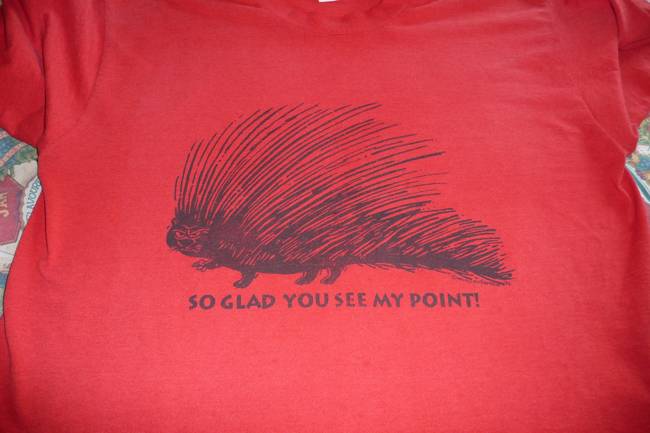
With no wiggle room for interpretation
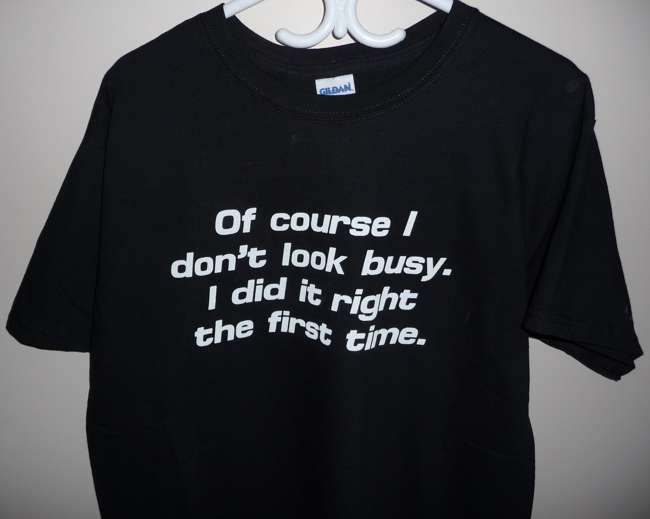
;D ;D ;D
Saw those and had to get both of them.
But back to the height problem, sure enough the silly function acted up again, but today it was a true "first". I had all of the the track on one station set to 420mm and one piece acted up. Since I saw the red "exceeded percentage" indication I disconnected the track piece and then reconnected. Oops that piece disappeared!! Turned out the value had of its own accord decided it was located at -420 (minus420).
I finally discovered that when I zoomed in - which means a lot of zooming when working in 1:22.5 scale.
That would have people confused; is he in the pest control business or is he an entomologist? ??? ???
I like T-shirts which get straight to the point ......
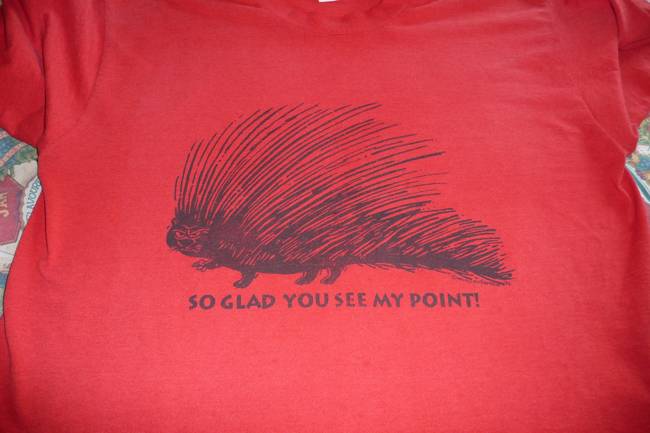
With no wiggle room for interpretation
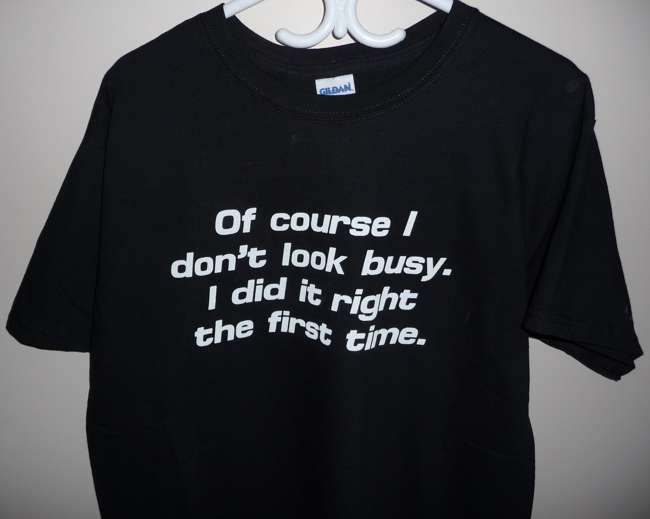
;D ;D ;D
Saw those and had to get both of them.
But back to the height problem, sure enough the silly function acted up again, but today it was a true "first". I had all of the the track on one station set to 420mm and one piece acted up. Since I saw the red "exceeded percentage" indication I disconnected the track piece and then reconnected. Oops that piece disappeared!! Turned out the value had of its own accord decided it was located at -420 (minus420).
I finally discovered that when I zoomed in - which means a lot of zooming when working in 1:22.5 scale.
Title: Re: Setting heights
Post by: Jeff on June 15, 2012, 03:45:22 PM
Post by: Jeff on June 15, 2012, 03:45:22 PM
"is he in the pest control business or is he an entomologist? "
I vote for the first and not the second :D But the height thing is interesting. I've had a couple of cases where I turned the slope view on for a moment and I've seen a very weird peppering of red percentages. It's a non-intuitive situation, as there is no discernable pattern to grab and say "Eureka! That's what it's doing!". I was about to report it in 3305 and I finally got enough (new) track on the screen to be able to say it seems to continue in 3323.
I vote for the first and not the second :D But the height thing is interesting. I've had a couple of cases where I turned the slope view on for a moment and I've seen a very weird peppering of red percentages. It's a non-intuitive situation, as there is no discernable pattern to grab and say "Eureka! That's what it's doing!". I was about to report it in 3305 and I finally got enough (new) track on the screen to be able to say it seems to continue in 3323.
Title: Re: Setting heights
Post by: David on June 15, 2012, 03:52:13 PM
Post by: David on June 15, 2012, 03:52:13 PM
@Jeff: Wrong thread I suppose :) You are mentioning test versions.
David.
David.
Title: Re: Setting heights
Post by: Jeff on June 15, 2012, 03:58:14 PM
Post by: Jeff on June 15, 2012, 03:58:14 PM
I suppose I am :( I haven't seen that behavior in 4.24. So, it's been around there, too? Hmm.
Title: Re: Setting heights
Post by: Mike from CT on June 16, 2012, 01:37:50 PM
Post by: Mike from CT on June 16, 2012, 01:37:50 PM
Quote from: RhB_HJ on June 14, 2012, 09:43:43 PM
Hey Mike, you didn't need a T-shirt either, did you? ;) ;D ;D
I wish. When I started out (at a major insurance company), it was a dress shirt and tie (and jacket close by, in case a client came for a visit). Early in my career (the '70s), if your system crashed at 2 AM and you got called out of bed to fix it, you could get buy without the tie - but only because we midnight warriors insisted if they wanted us to come in, they'd better let us in without ties. But we had to go home and get suitably attired before we came back for our regular day jobs - until the PTB discovered that, if we went back home, we went back to bed. After that, wearing grubby clothes was a sign of devotion to duty...... or something..... we got away with it, anyway (if we'd been in all night, at any rate.)
I was really glad when I got promoted and no longer got the late night calls - even if it was back to ties and jackets and no excuses for anything less - even during crunch times, when I'd pull 36 hour days (when the project manager is pulling 36 hours straight, the folks who actually have to be productive don't complain about pulling 16 hours- at least they don't complain to the manager.... ;) )
Title: Re: Setting heights
Post by: Jeff on June 16, 2012, 02:22:36 PM
Post by: Jeff on June 16, 2012, 02:22:36 PM
Look on the bright side- you can sit there and beta-test AR naked, if that's your preference ;D. I once worked in similar surroundings and while the tie wasn't fun (try doing it while 3/4 asleep), it got to be just one of those things after a while. Frankly, having to work around high-speed printers always made me wonder if wearing a tie was a smart idea. Anyone getting it caught in the mechanism while changing paper would have been history.